Overview
Sessions displayed in the Clinic Calendar and IME Appointment Session Search are categorised by colour to inform you on its type. This page will list the differences between each colour.
 |
Purpose(s)
- To understand the differences between the types of IME appointments
Available Vs On-Demand
Available
Appointments with fully coloured boxes are Available sessions. These appointments are confirmed upon case creation. When creating the case, in Appointment Details, row “Specialist-Time-Location” is ticked and when expanded, the Appointment Confirmed box is green and ticked.
|
 |
On-Demand
Appointments with faded colour boxes are On-Demand sessions. When selecting these sessions in the Clinic Calendar, a pop-up will appear to notify you that further confirmation from your service provider is required to see whether the specialist is still okay to be booked for that time slot.
When creating the case, in Appointment Details, row “Specialist-Time-Location” isn’t ticked and when expanded, the Appointment Confirmed box is grey and unchecked (unconfirmed).
|
 |
Booked Appointments
Booked and Confirmed
Booked Appointments with fully coloured boxes(red) are confirmed appointments.
Booked but Unconfirmed
Booked Appointments with faded colour boxes(pink) are appointments already booked but haven’t been confirmed by specialists. Check with the specialist to confirm/cancel the appointment depending on availability.
Reserved Sessions
Available Sessions with blue coloured boxes are available sessions reserved for a client. Don’t create a booking for this session unless you’re with the reserved client.