Overview
This page goes through all the contents of a New Claimant form. Creating a new claimant helps save the profile of the claimant which needs to be filled in for different services/cases including IME reports and file reviews. Note that once you’ve entered a claimant’s details, you will not be able to update their details unless you inform your service provider.
Details to Add to a New Claimant Form
|
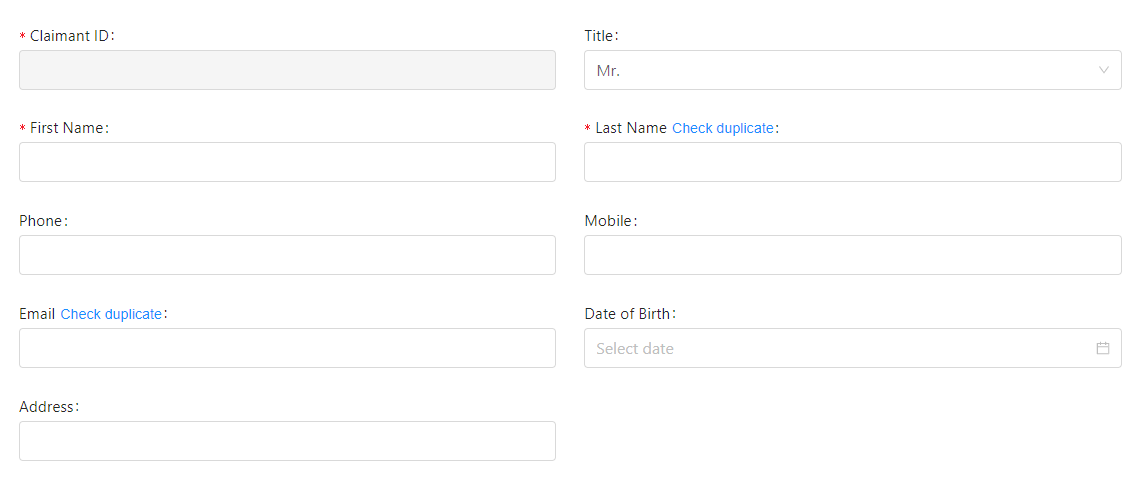 |
| Click “Save” to create your claimant’s profile |
 |