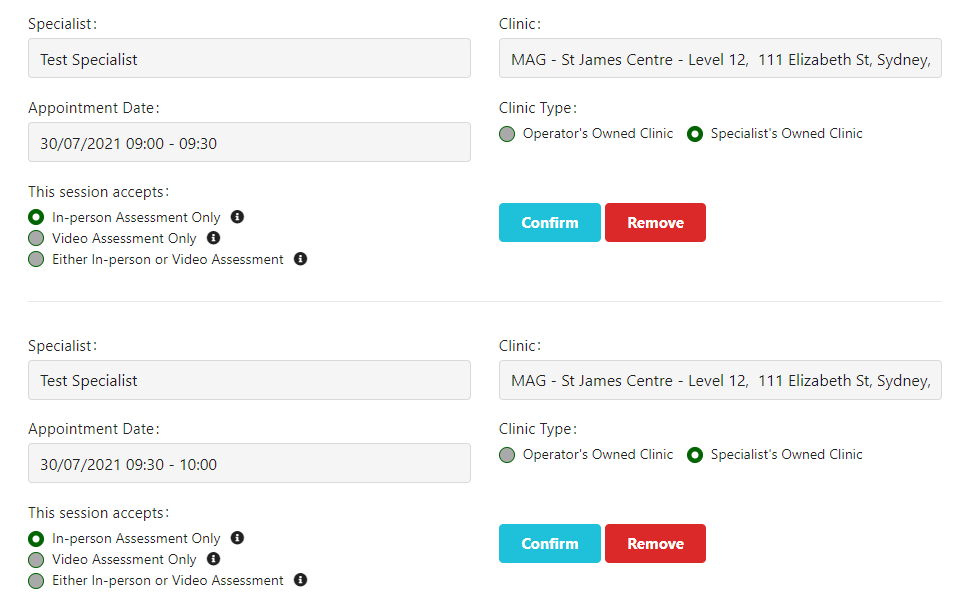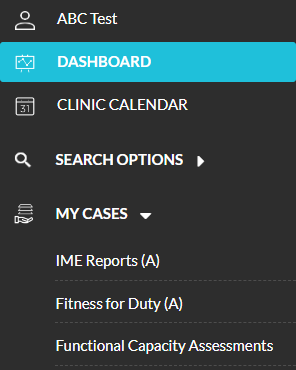
Overview
Independent Medical Examinations (IMEs) are the platform’s most commonly booked service.
The platform allows multiple ways for Case Managers to book IMEs (depending on how much you know which doctor you require to book).
This page helps you understand which IME booking service is most appropriate for you to choose to create a new IME case.
Booking an IME
There are three IME booking options available. All options are bookable on your Dashboard (as seen below).
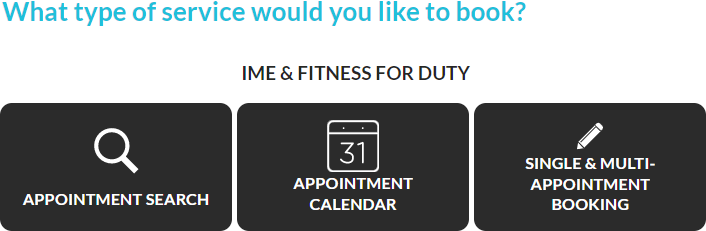
Appointment Session Search
The Appointment Session Search module helps identify bookable specialists by filtering appointment and specialist requirements.
Options to help filter appointment sessions include:
- Doctor’s Specialty
- Appointment Location
- Accepted Appointment Type: In-Person or Video
This booking option is ideal if you’re looking for a specialist you aren’t familiar with/regularly use.
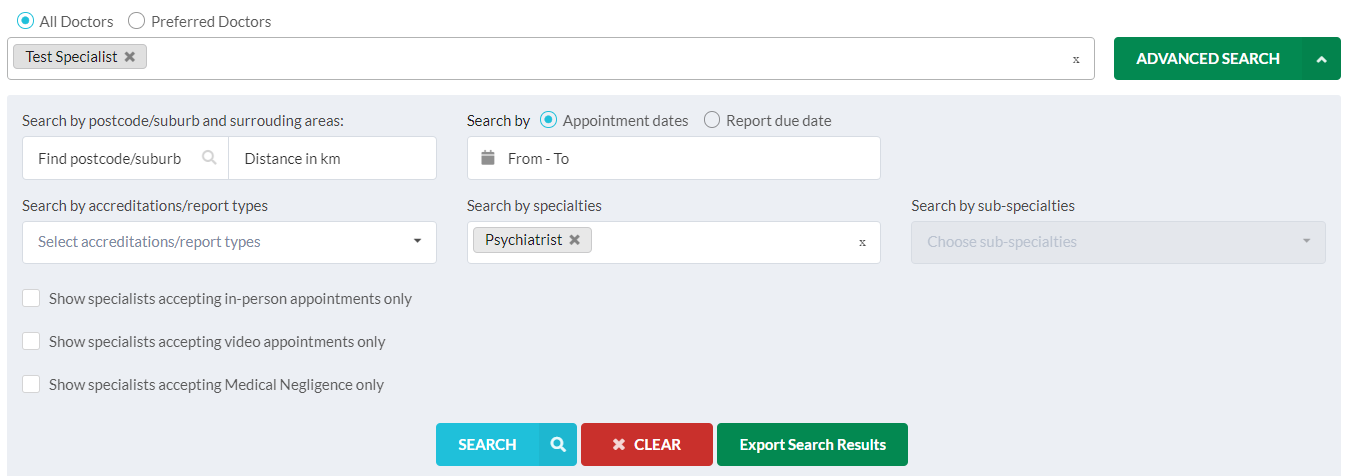
Appointment/Clinic Calendar
The Clinic Calendar displays all session availabilities that a specialist has provided to their service provider.
Using the calendar allows for an easier service if you already know the specialist you want to book/request.
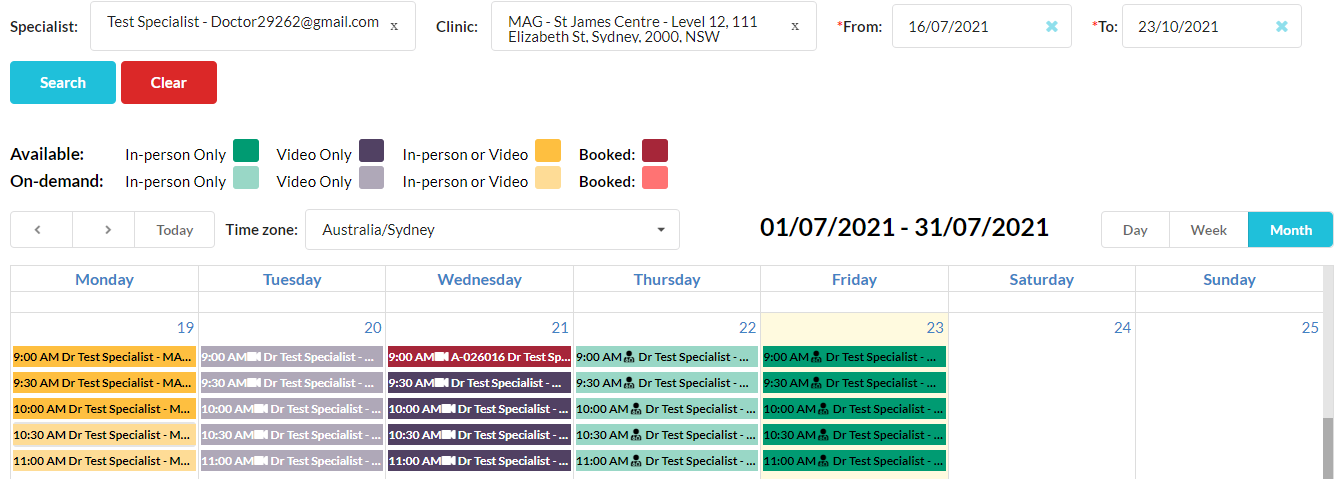
Single & Multi Appointment Booking
This booking option allows you to reserve multiple bookings for a case (of which one can be booked).
Use the Multi Appointment Booking service is you require additional time to decide on an appointment that best fits your requirements.