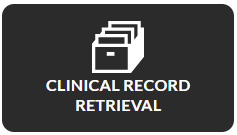Overview
This page goes through all the important details of a Clinical Records Retrieval that you’ll need to input to create a case in your service platform. Although it is best to fill out as much information as you can, not all fields within a Clinical Records Retrieval case needs to be filled out immediately. Certain fields must be filled in order for a case to be created.
Purpose(s)
- To provide a step-by-step process of fields that must be entered for a Clinical Records Retrieval case to be created
How to Create a Clinical Records Retrieval Case
On the home page, “Book a Service” is defaulted as opened. A list of services should appear below. Click “Clinical Record Retrieval”.
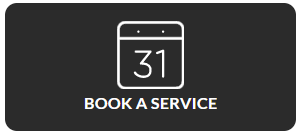
|
Important Details to Add to Create a Clinical Records Retrieval Case

|
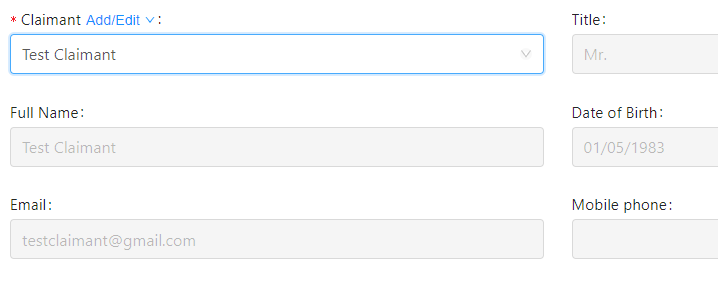 |
|
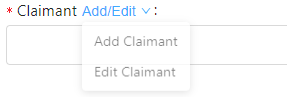 |
|
 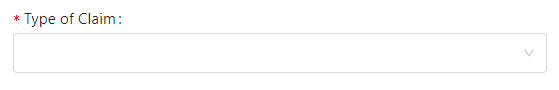 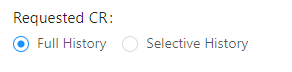 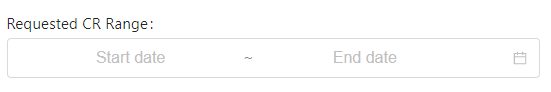 |
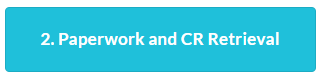 |
|
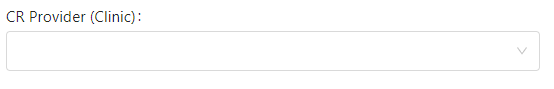 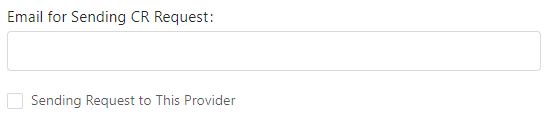 |
|
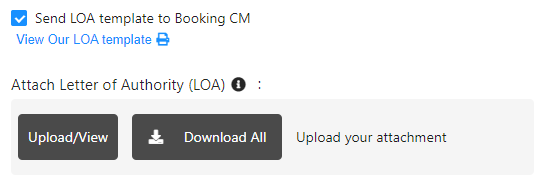 |
|
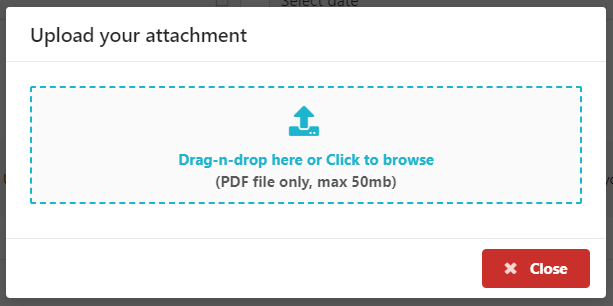 |
When done, Click “Save” to create the new case, “Close” to cancel.
 |