Overview
Clinic Calendar shows all sessions that have been booked by specialists for a clinic. You can view upcoming sessions that are available and appointments that have already been confirmed. This calendar can be accessed by clicking on “Clinic Calendar” on the menu.
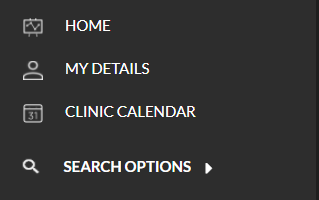 |
Purpose(s)
- To view booked and available sessions for a clinic/specialist on the calendar
- To create a new IME Report Case with a booked time and date
List of Features This Page is Linked To
Display
Clinic Calendar can be split into 2 sections that a specialist uses in Clinic Calendar:
- Calendar Filter
- Calendar
1. Calendar Filter
 |
The Calendar Filter helps specify which clinic and dates you want to view sessions that specialists have made available for themselves for an appointment.
- Use the Specialist List to view a specialist’s available sessions.
- Use the Clinic List to view all specialists that have available sessions in a clinic.
- Use the Date Range to specify the days you want to show available sessions(defaulted to show the coming 6 months).
Click “Search” to update the calendar to your search criteria.
2. Calendar
The Calendar displays all sessions that specialists have allocated for themselves to be made available for a clinic. Depending on the filters used, only certain sessions will be shown. The default calendar displays the current month with the available sessions showing for the next 6 months.
There is a key that displays the differences between sessions. Use the key to identify if your type of session is correct and whether you’ve been booked for an appointment.
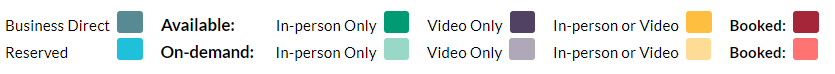 |
You can customise your calendar by displaying only a Day, Week or Month.
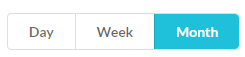 |
Click on a time period to view a session’s details. A pop-up will appear displaying the session’s details.
If you want to book that session, click “Book This Session”.
To see what details need to be entered in after selecting an appointment time, click on the link below.