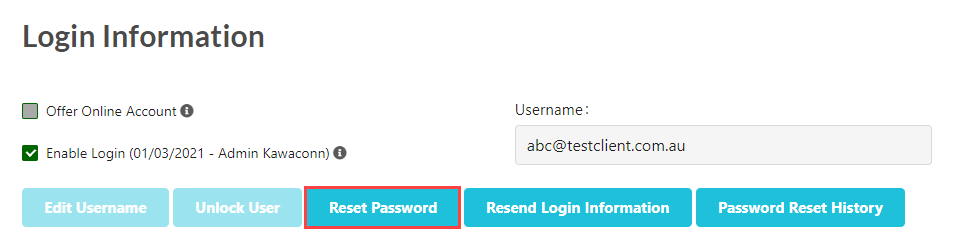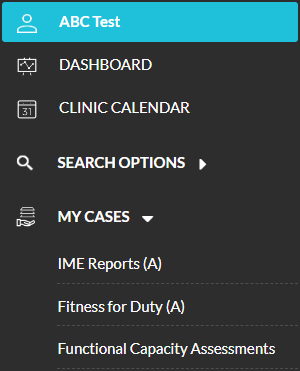
Update Profile
Update personal details in Section 1. General Information.
Click Save to update.
Notes:
- Updating your email changes your username for your account to the new email
- Fields marked with a red asterisk are mandatory
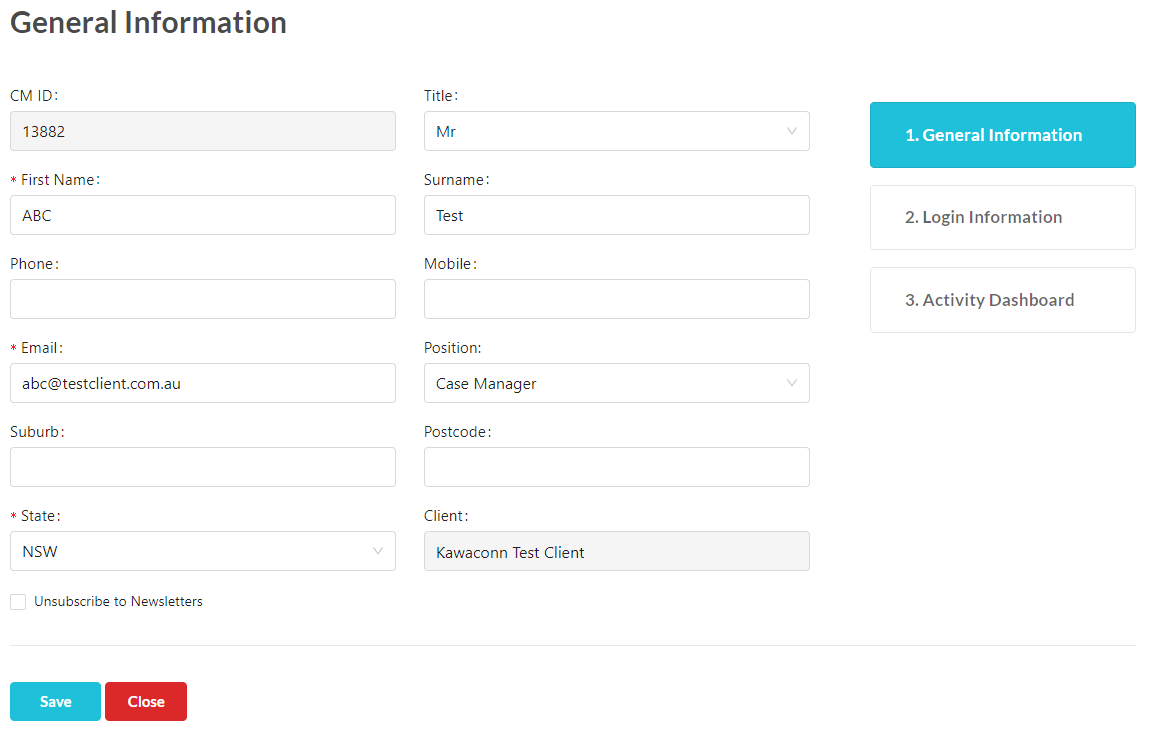
Reset your Password
In My Details, go to Section 2. Login Information.
Click Reset Password. An email will be sent to your username email to reset.