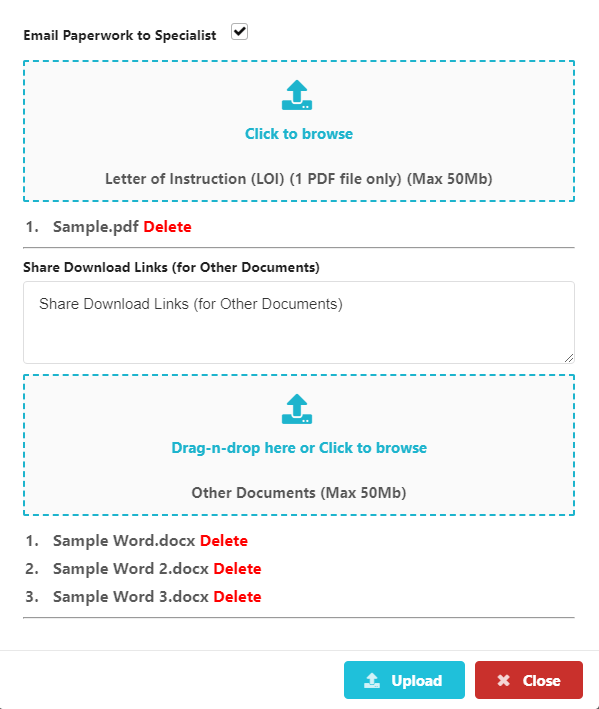Overview
Upload the paperwork (Letter Of Instruction/LOI + Other Documents) that you require the Specialist to read.
Ensure you are sending the paperwork within a reasonable time (at least 7 working days prior to the appointment where possible).
Paperwork can be uploaded from the dashboard or within the case. This page only goes through uploading paperwork from the dashboard.
How to Upload Paperwork
On the Dashboard, click Upload Paperwork.
Note: Number shown in Upload Paperwork represents the current number of cases where paperwork hasn’t been uploaded yet
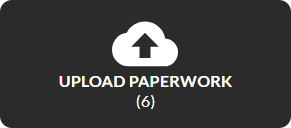
The Find My Cases module opens but only displays the list of cases that require paperwork to be uploaded (split by case type).
On your corresponding case, Click Upload.
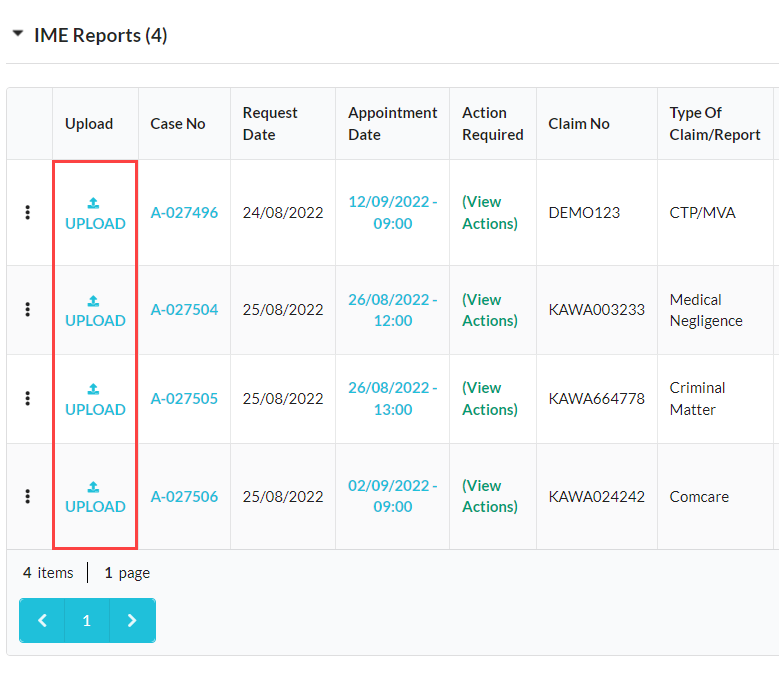
In the popup:
- Check Email Paperwork to Specialist to immediately send your documents upon uploading.
- (Only) Attach the LOI in the first upload box. The LOI must be in PDF format.
- Attach additional documents in the second upload box.
Notes:
- Successfully attached documents are displayed below their upload box.
- If the total amount of documents that are required to be attached over 50MB, enter in a Share Download Link instead.
Once all required documents are attached. Click Upload.